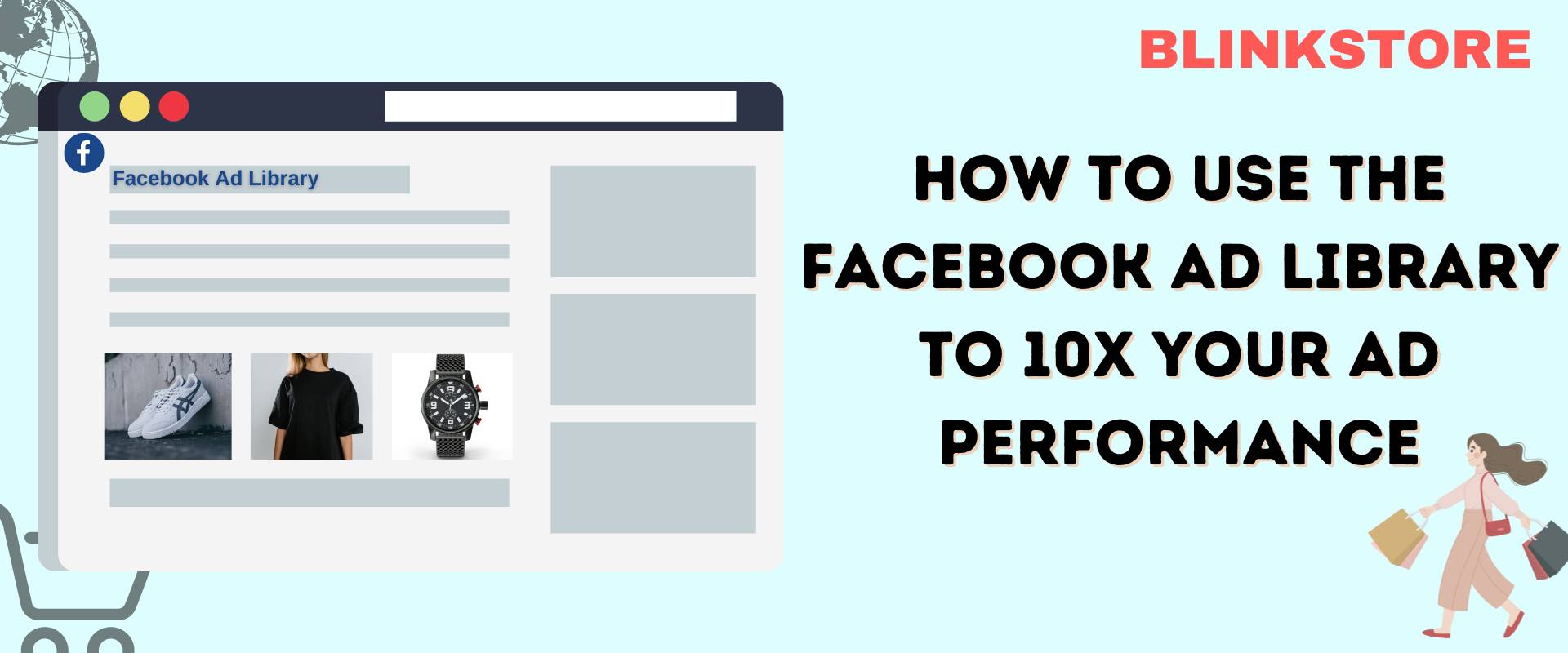Hey, ever felt like your Facebook Ads are playing hide-and-seek with success? Get ready to break free from the mystery and unlock a whole new level of ad mastery. Welcome to the ultimate guide on “How to Use the Facebook Ad Library and 10X Your Facebook Ads Performance.”
The digital landscape is flooded with ads, standing out isn’t just an option – it’s a necessity. Here, we’re not just decoding the Facebook Ad Library; we’re handing you the keys to a better performance. Let’s dive into the guide.
Table of Contents
Picture this: businesses leveraging the Ad Library experience a jaw-dropping 10X surge in their Facebook Ads performance. Let’s get into the nature of the Facebook Ad Library and transform your ad Performance.
What is Facebook Ad Library?
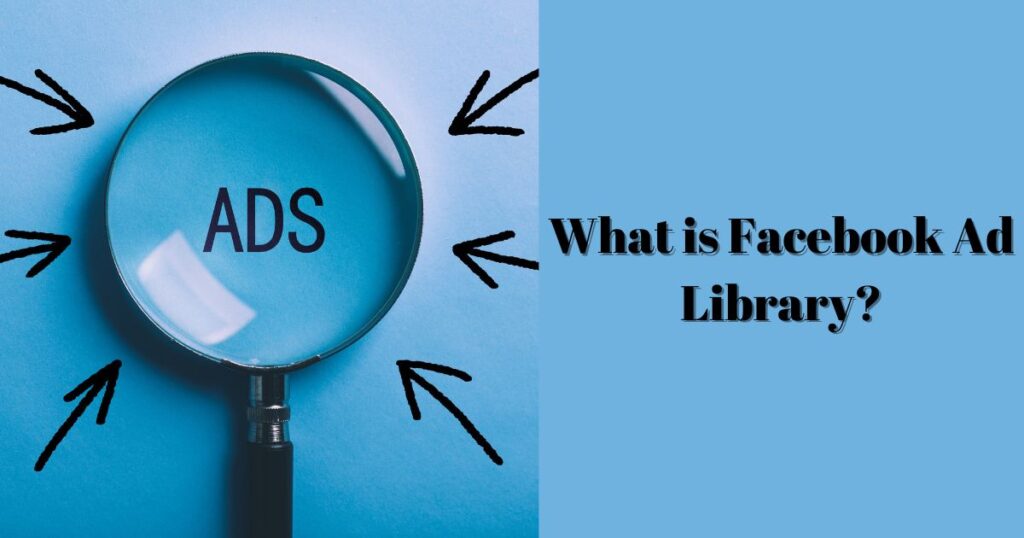
Let’s start at the beginning. The Facebook Ad Library (now referred to as the Meta Ads Library) is your backstage pass to the advertising strategies of brands across the platform.
The Facebook Ad Library is like a public eye into the ad world, shedding light on the ads currently operating on Facebook, Instagram, WhatsApp, and other Meta platforms. You get the knowledge of the advertiser’s name, how much cash they’re throwing down, and who they’re aiming those ads at. You can dive into the ad content, get the inside scoop on strategies, and keep tabs on political or issue-related ads to keep everyone honest.
For the latest updates, peek at Meta’s newest documentation. Stay in the loop!
Why You Should Use the Ad Library Facebook?
Understanding its existence is one thing; mastering it is another. Facebook Ad Library is used for a variety of purposes, including researching your competitors, expanding your own advertising campaign, and so on.
Imagine having a curated playbook of successful campaigns at your disposal, ready to be studied, analyzed, and replicated. This is the transformative power of the Ad Library.
a. Why It’s Your Superpower:
- Transparency: You can look at your competitors’ ad strategies. Know what works, what doesn’t, and why.
- Inspiration: Stuck in a creative rut? Explore a number of ads from various industries, sparking ideas you never knew you needed.
b. The Hard-Hitting Facts:
- Credibility: Studies show that 92% of consumers find companies sharing user-generated content more honest. The Ad Library isn’t just about ads; it’s a goldmine of User-Generated Content (UGC) insights. Incorporate authentic UGC elements into your campaigns for a credibility boost.
- Adapting to Trends: The digital marketing landscape is a constant flux of trends. Stay ahead of the curve by deciphering emerging trends within the Ad Library. Identify the common threads in successful campaigns – perhaps it’s immersive storytelling, interactive elements, or a specific visual style. Adapt these trends to ensure your campaigns resonate with the evolving preferences of your audience.
How to Use the Facebook Ad Library to Improve Performance?
Now that you understand why it’s useful, let’s talk about how we can use the Ad Library to make them even better!
a. Searching for Ads
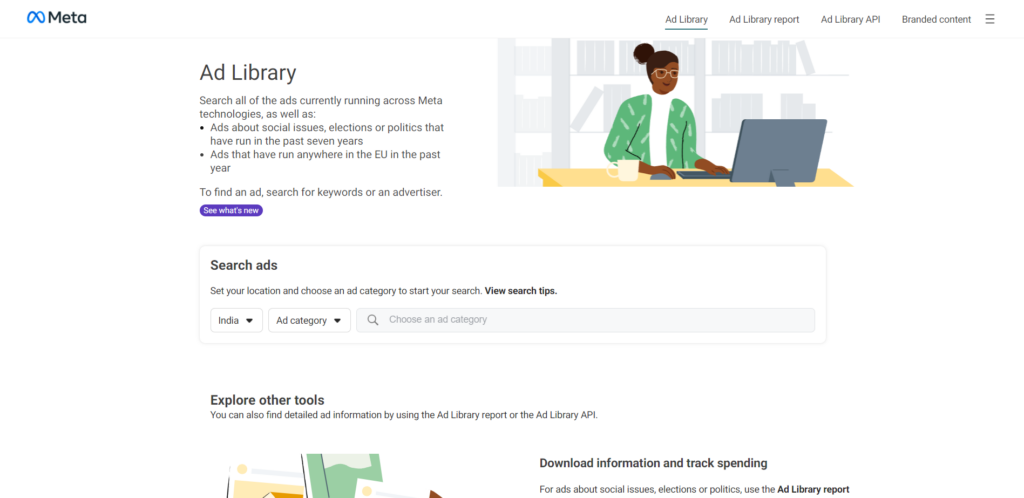
Head straight into the search bar and type your keyword, topic, or advertiser that’s on your radar. You will instantly get a carefully curated list of ads that are not just relevant but practically tailored to your very query.
Addidas, for example, might search for “T-shirts,” because that is one of the products sold on the platform. They may also try other product-related keywords, such as “shoes” or “watch.”
b. Filter Your Search
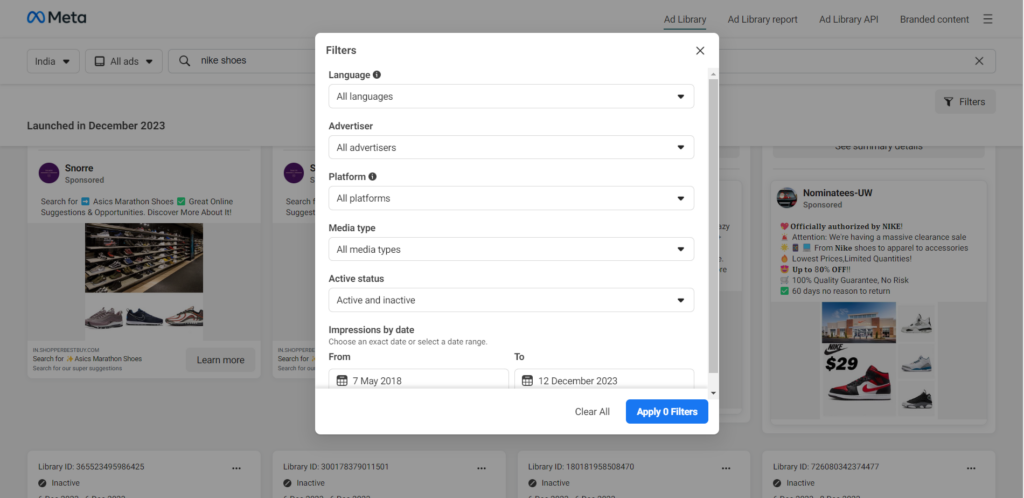
Use filters to be more specific. Select the country you’re interested in, set your ad spend preferences, and choose the ad type you’re on the lookout for. It’s like customizing your very own search experience for maximum precision.
c. Uncover Ad Insights
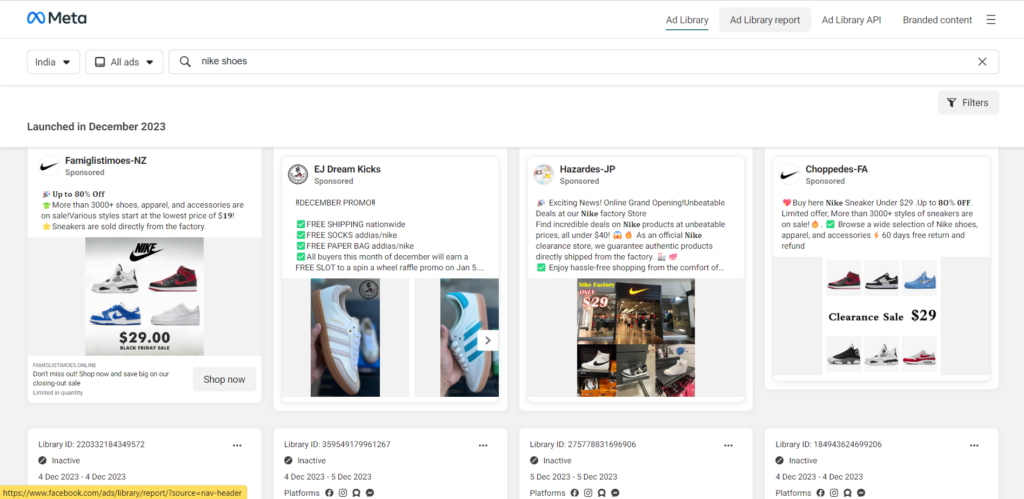
When you click on individual ads, you’ll find a wealth of information waiting to be discovered. Each click is a deeper understanding of the advertising landscape, from the ad content to the metrics and the secret language of targeted demographics.
d. Figuring Out What Your Competitors Do
Uncover competitors’ ad strategies like a seasoned detective. Analyze not just their content but the tone, visuals, and engagement patterns. Use this knowledge not to replicate but to refine your unique voice, ensuring your ads stand out amidst the digital noise.
You can either search for the brand name in the Facebook Ad Library or go to the brand’s Facebook page to see the ads that your competitors are running.
For example, Nike is considered to be an Adidas competitor you can see what products Nike is advertising with other details by visiting its business page and scrolling down to the “Page transparency” section.
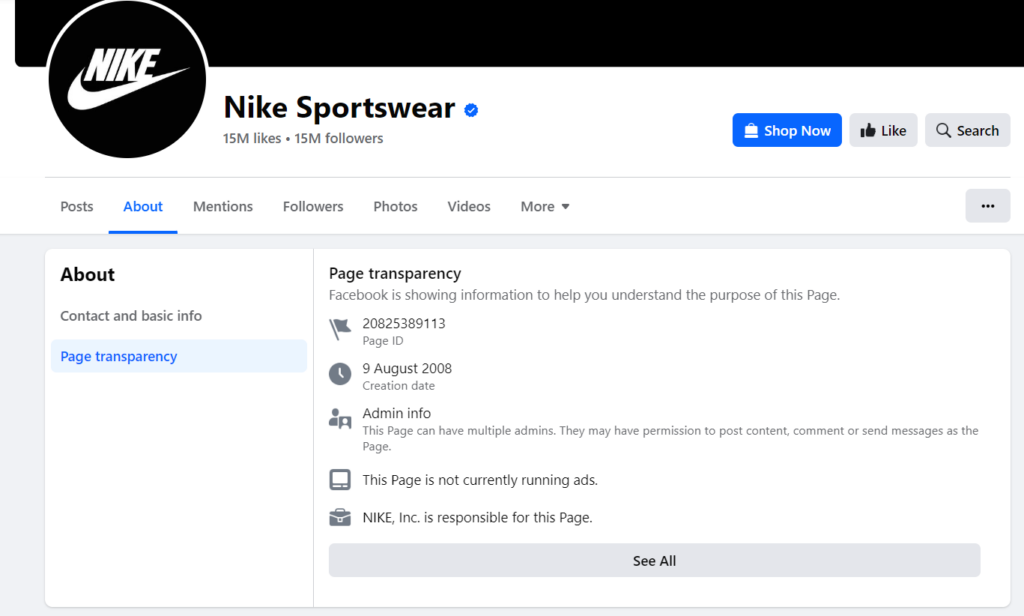
e. Stay Ahead of Trends With Meta Ad Library Report
Don’t just follow the crowd; be the trendsetter! Be proactive in your approach. Regularly check the Ad Library to not only keep tabs on your competitors but also to surf the waves of emerging industry trends.
Use the Meta Ad Library Report feature to make your calculations more accurate. When trying to figure out how Facebook ads are being used, the report feature can be a veritable asset for information. In addition, you’ll learn what’s effective, ineffective, and potential areas for strategy revision.
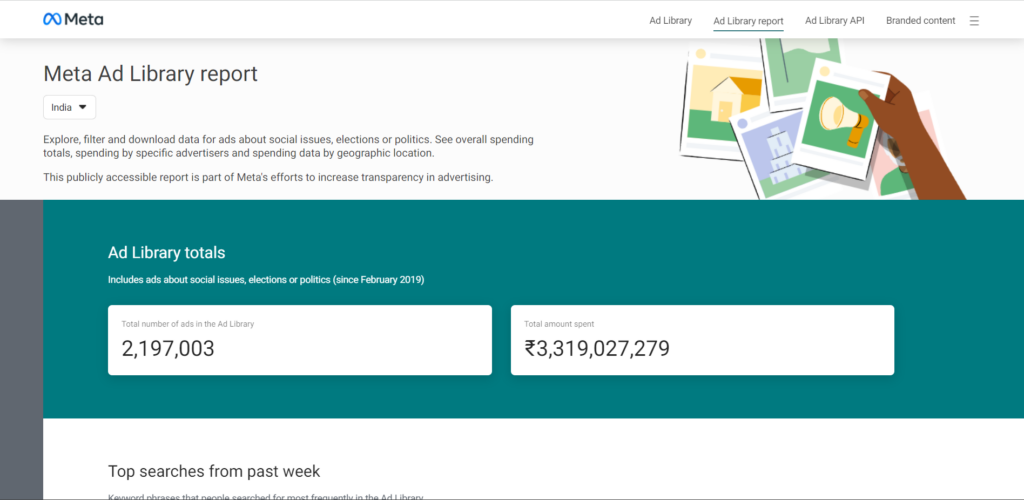
f. Timing is Everything
Timing is a silent force steering campaigns toward success. Knowing precisely when to dive into the Ad Library can be the catalyst for transformative campaigns.
g. Fuel Your Adaptation
Now that you’ve gathered a wealth of information, it’s time to turn it into actionable strategies. Refine your advertising game based on the wisdom you’ve gained, enhancing the effectiveness of your campaigns.
And let’s not forget – the Ad Library isn’t a passive observer; it’s a playground for mastering different ad formats. Instead of a one-size-fits-all approach, adapt successful examples to your brand. For instance, if carousel ads are driving engagement for others, explore how you can infuse your brand narrative into this dynamic format.
10 Tips to Utilize the Ad Library Effectively
Make use of these tips for an effective Facebook ad library performance:
1. Strategic Search Techniques
- Actionable Tip: Utilize specific keywords, advertisers, and regions for a focused search.
- Why it Matters: Precision in your search ensures you gather relevant insights tailored to your advertising goals.
2. Data-Driven Decision Making
- Actionable Tip: Download data regularly for in-depth analysis and strategic decision-making.
- Why it Matters: Analyzing data empowers you to refine your strategies based on real insights, leading to more effective campaigns.
3. Visualize Ad Creatives for Inspiration
- Actionable Tip: Explore ad creatives, including text, images, and videos, for inspiration.
- Why it Matters: Understanding successful ad formats can spark creativity and inform the design of your own compelling content.
4. Demographic Targeting Mastery
- Actionable Tip: Use demographic data to refine your audience targeting.
- Why it Matters: Tailoring your ads to a specific demographic enhances relevance and increases the chances of engagement.
5. Advanced Filtering for Laser-Focused Results
- Actionable Tip: Leverage filters for ad format and category to refine your search.
- Why it Matters: Focused filtering allows you to zero in on the specific types of ads that align with your campaign objectives.
6. Craft Custom Searches for Efficiency
- Actionable Tip: Create custom searches to save time and streamline your research.
- Why it Matters: Efficiency in navigating the Ad Library ensures that you find the information you need swiftly and effectively.
7. Trend Analysis for Informed Decision-Making
- Actionable Tip: Regularly identify popular topics and categories to stay ahead of trends.
- Why it Matters: Staying informed about trends helps you align your campaigns with current market preferences.
8. Accountability Through Reporting
- Actionable Tip: Report misleading or deceptive ads for a cleaner advertising environment.
- Why it Matters: Holding advertisers accountable fosters transparency and trust within the digital advertising space.
9. Multilingual Exploration for Global Reach
- Actionable Tip: Explore translated ad content to tap into diverse markets.
- Why it Matters: Accessing ads in various languages broadens your reach and enhances the inclusivity of your campaigns.
10. Stay Educated with Resources
- Actionable Tip: Dive into educational resources and guides provided by the Ad Library.
- Why it Matters: Continuous learning keeps you abreast of updates, ensuring you make the most of the Ad Library’s features.
When to Use Facebook Library Ads?
When to use the Facebook Ads Library will be determined by your specific needs and goals. However, if you are aware of the many uses and benefits of this tool, you can use its insightful information to improve your advertising tactics and protect yourself from false information. This will contribute to the development of a more ethical and transparent digital advertising ecosystem.
Ways to Use the Facebook Ad Library and Their Benefits
The Facebook Ad Library is a useful tool that provides valuable insights for advertisers, marketers, and researchers. Here are several ways you can leverage the Facebook Ad Library:
a. Competitor Analysis
- Gain insights into successful strategies.
- Identify trends and patterns in your niche.
b. Creative Ads
- Spark creativity for your own ad campaigns.
- Stay updated on design trends and styles.
c. Audience Targeting Insights
- Refine your own audience targeting strategies.
- Enhance the relevance of your ad content.
d. Ad Format Experimentation
- Identify the most effective formats for your objectives.
- Experiment with new formats for increased engagement.
e. Monitoring Industry Trends
- Stay informed about industry shifts and developments.
- Align your campaigns with current trends.
f. Political and Issue Ad Monitoring
- Stay aware of societal conversations and concerns.
- Monitor your industry’s response to political issues.
g. Ad Spend Analysis
- Determine budget allocation strategies.
- Understand the investment required for specific outcomes.
h. Content Localization and Translation
- Tailor your campaigns for specific regions or language groups.
- Ensure cultural sensitivity in your messaging.
i. Inspiration for Seasonal Campaigns
- Plan timely and relevant campaigns for special occasions.
- Understand effective strategies during peak seasons.
j. Brand Monitoring
- Ensure brand consistency across campaigns.
- Protect your brand from misuse or misrepresentation.
Tools to Improve Your Facebook Ad Library Performance
Maximizing your potential with the Facebook Ad Library requires more than just understanding its features; it involves leveraging tools that can enhance your capabilities and streamline your advertising strategies. Here are some valuable tools to complement your Facebook Ad Library experience:
a. AdSpy
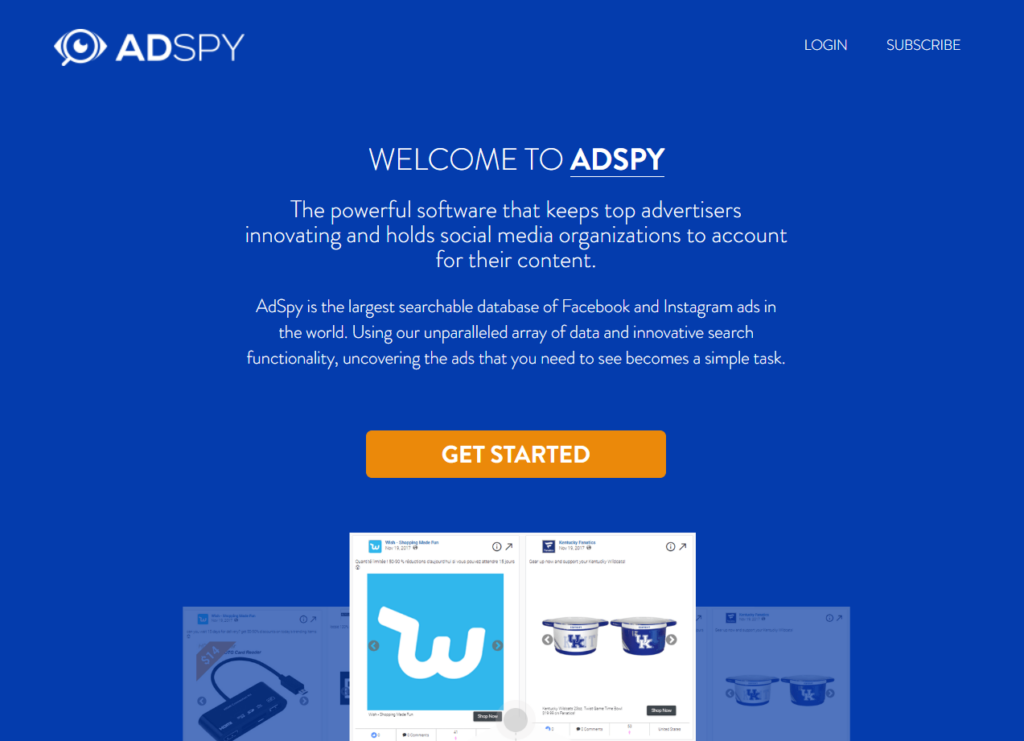
Key Features:
- Comprehensive ad intelligence platform.
- In-depth ad analytics and performance metrics.
- Powerful search and filtering options.
How It Helps:
- AdSpy offers a vast database of ads across various platforms, providing insights into competitor strategies and industry trends.
b. SocialBee
Key Features:
- Social media posting and scheduling tool.
- Ad content creation and management.
- Audience targeting and segmentation.
How It Helps:
- SocialBee assists in planning and executing your Facebook Ads by streamlining content creation and ensuring optimal posting schedules.
c. PowerAdSpy
Key Features:
- Ad tracking and analysis tool.
- Advanced search filters for competitor research.
- Ad performance metrics and historical data.
How It Helps:
- PowerAdSpy allows you to uncover successful ad strategies, track competitor activities, and gain insights into audience engagement.
d. Hootsuite
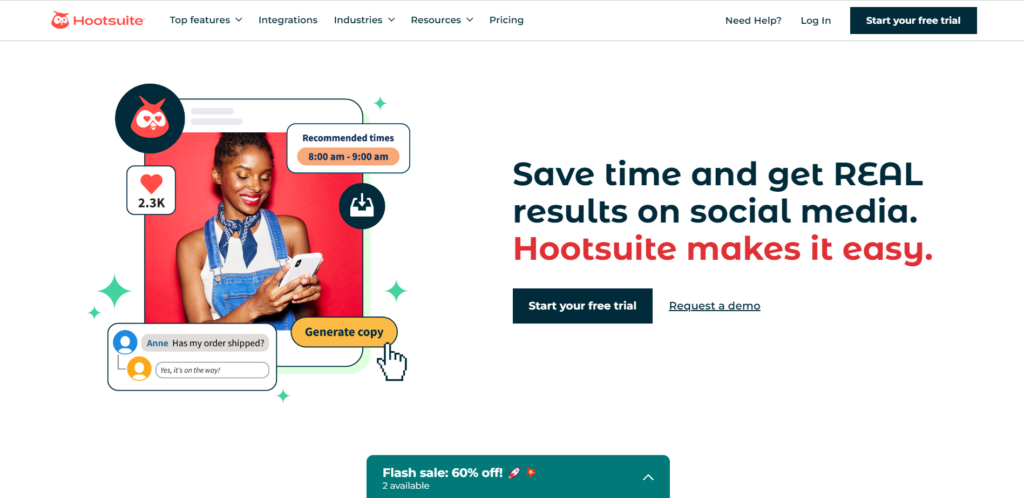
Key Features:
- Social media management and scheduling platform.
- Analytics and reporting tools.
- Team collaboration features.
How It Helps:
- Hootsuite enables you to manage multiple social media channels, schedule posts, and monitor ad performance, offering a comprehensive overview of your social media strategy.
e. AdEspresso
Key Features:
- Facebook ad management and optimization.
- A/B testing for ad variations.
- Analytics and reporting features.
How It Helps:
- AdEspresso streamlines the creation and optimization of Facebook Ads, making it easier to test different elements and refine your campaigns for better performance.
f. SEMrush
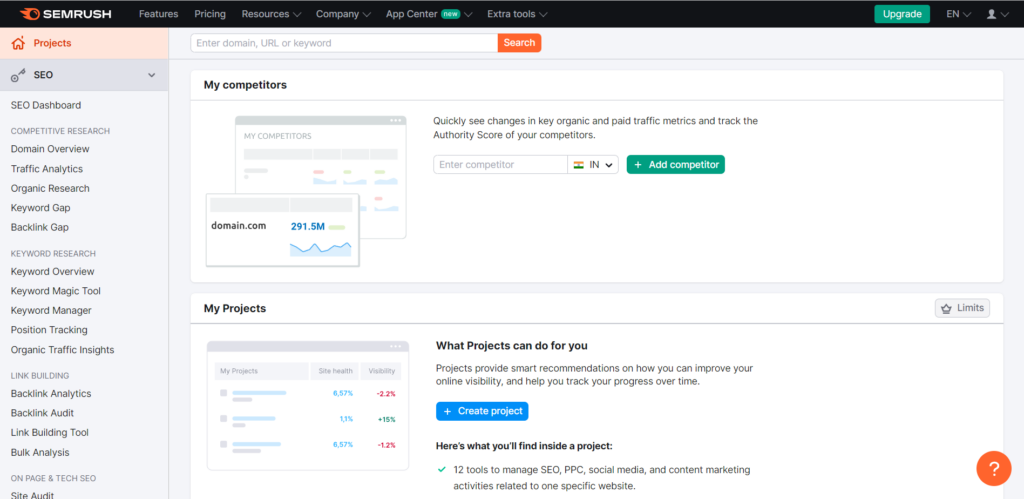
Key Features:
- SEO and digital marketing analytics.
- Competitor analysis and keyword tracking.
- Ad research and display advertising insights.
How It Helps:
- SEMrush provides a holistic view of your online presence, including competitor ad strategies, helping you align your Facebook Ads with broader marketing efforts.
g. AdStage
Key Features:
- Cross-network ad analytics and reporting.
- Automated ad campaign management.
- A/B testing and performance tracking.
How It Helps:
- AdStage offers a centralized platform for managing and analyzing ads across various networks, providing a comprehensive view of your advertising performance.
h. Buffer
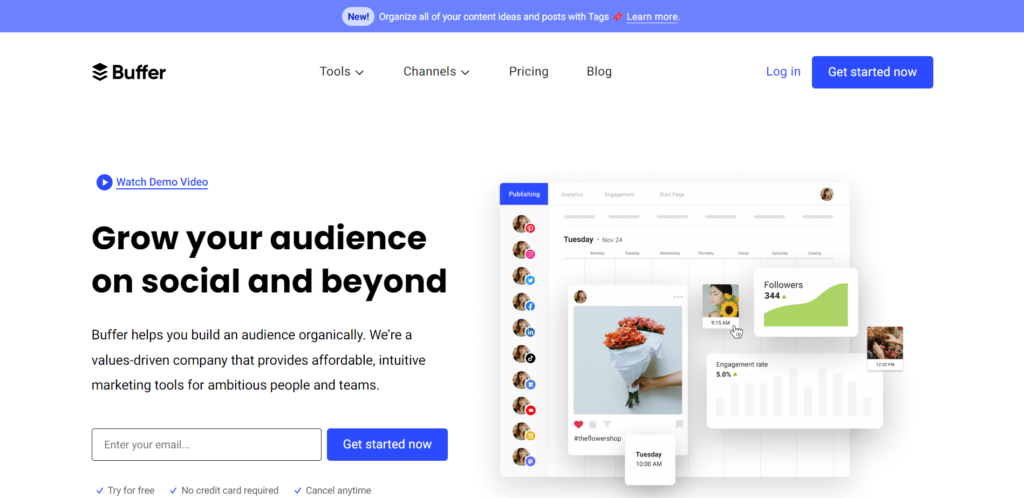
Key Features:
- Social media scheduling and publishing.
- Analytics and performance tracking.
- Team collaboration and approval workflows.
How It Helps:
- Buffer simplifies the process of planning and publishing Facebook Ads, offering insights into post performance and engagement.
Conclusion
As we conclude, you will now have a good understanding of what a Facebook ad library is and how to use it to your advantage. Furthermore, the tools provided will improve the performance of your Facebook ad library.
Just as the Ad Library unleashes the potential of your ads, Blinkstore will bring your print-on-demand Business to success. Turn your insights gathered from the Ad Library into tangible, customized products.
FAQs
Is Facebook ads library free?
Yes, the Facebook Ad Library is a free and publicly accessible tool. Anyone can use it to view and search for active ads on the Facebook platform.
How do I use Facebook Ad library to my advantage?
To leverage the Facebook Ad Library, use it for competitor analysis, gather inspiration for your own ads, understand audience targeting, monitor industry trends, and ensure transparency in political or issue-related ads. Use its search and filtering options to refine your queries and explore different ad formats.
How to use Facebook Ad Library API?
To use the Facebook Ad Library API, you need to create a Facebook App, obtain access to the Ad Library API, generate an access token, and make API requests using tools or programming languages. Refer to Facebook’s official documentation for details and updates on using the Ad Library API.
Are Facebook ads for books worth it?
The effectiveness of Facebook ads for books depends on various factors, including your target audience, ad content, and marketing strategy. Many authors and publishers find success with Facebook ads for promoting books, especially when tailored to the interests of the intended readership.
Why is my ad not showing on Facebook ad library?
There could be several reasons why your ad is not showing in the Facebook Ad Library. It may not be currently active, or it might not meet certain criteria for inclusion. Ensure that your ad complies with Facebook’s advertising policies, and if it’s still not showing, check your targeting and bid settings in Ads Manager.
Can you search Facebook ads?
Yes, the Facebook Ad Library allows you to search for ads based on various criteria, including advertiser name, keywords, date range, region, and more. This search functionality enables you to find specific ads or explore ads related to particular topics or industries.
What does the Facebook ad library show?
The Facebook Ad Library displays information about active ads on the platform. It includes details such as the advertiser’s name, ad content (text, images, videos), engagement metrics, demographics targeted, ad spend, and more. This transparency aims to provide insights and foster accountability in advertising.
How do I access the Facebook Ad Library on Facebook?
You can access the Facebook Ad Library by visiting the Ad Library website (Facebook Ad Library) or using the Ads Manager. Simply enter the name of the advertiser, topic, or keyword in the search bar to explore and analyze ads.
Why can’t I find my Facebook ad?
If you can’t find your Facebook ad in the Ad Library, ensure that your ad is currently active. If it’s not appearing, review your ad settings, targeting criteria, and adherence to Facebook’s advertising policies. Additionally, note that there might be a delay in ad appearance in the Ad Library after it goes live.