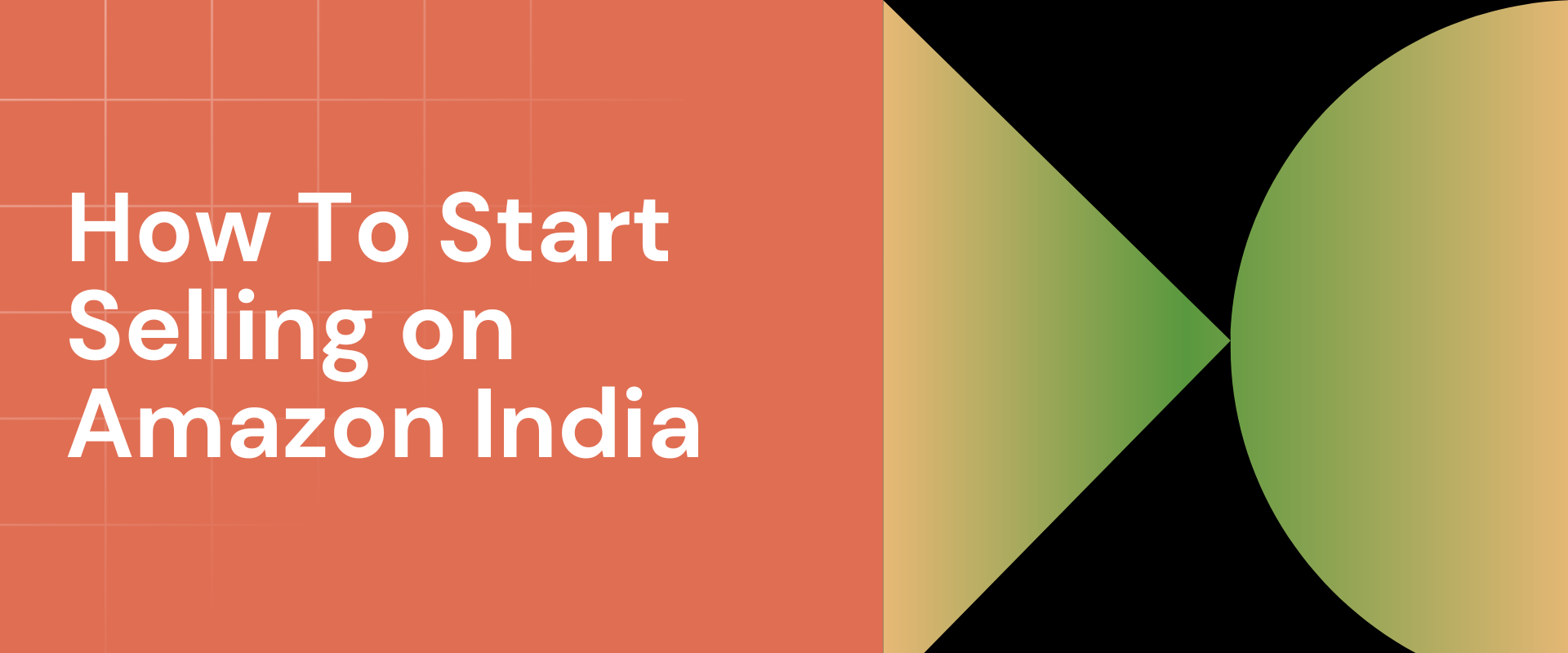E-commerce platforms like Amazon have shown tremendous growth in the past few years. With the ease of shopping at home, e-commerce companies have gained popularity. Today there are millions of products that are listed on amazon by different sellers. So if you are someone who wants to know how to start selling on Amazon India, you have come to the right place. Stick till the end to find out how to register on Amazon and gain profits by selling products on Amazon.
Table Of Contents
Introduction
Amazon, founded in 1994 by Jeff Bezos, has rapidly evolved into one of the world’s largest e-commerce platforms, offering a diverse range of items and services to customers worldwide. The platform’s success may be attributed to its customer-centric strategy, diverse product offerings, and effective delivery mechanisms.
Amazon’s marketplace also provides a substantial opportunity for individuals, from small-scale merchants to large corporations, to sell their products, giving them access to a large client base and a secure platform to conduct their transactions. In this environment, selling on Amazon India may be quite beneficial for individuals and organisations trying to broaden their reach and increase their sales. But before we begin, let’s take a look at the main reasons to start selling at Amazon India.
What is Amazon India?

Part of the international e-commerce behemoth Amazon.com, Amazon India first appeared in India in 2013 and quickly rose to prominence as a leading online marketplace. This platform has completely changed the retail industry by providing a wide range of goods and services to India’s enormous and diverse customer base. Being a part of Amazon.com, Amazon India is essential in helping to close the gap that exists between buyers and sellers in the huge Indian market.
Key Features and Offerings:
- Diverse Product Range: From cutting-edge electronics to trendy fashion, captivating books to efficient appliances, and indulgent beauty products, Amazon India hosts an extensive range, catering to the multifaceted needs and preferences of Indian consumers.
- Marketplace Model: Embracing a marketplace model, Amazon India opens its virtual doors to third-party sellers, creating a dynamic ecosystem that spans from budding small businesses to established brands. This fosters a marketplace rich in variety and choice for consumers.
- Amazon Prime: Amazon Prime, a cornerstone of the Amazon experience, extends its suite of benefits to Indian subscribers. This includes perks like swift and complimentary delivery, exclusive access to a treasure trove of movies and TV shows on Prime Video, and an ad-free auditory delight on Prime Music.
- Amazon Pay: Introducing Amazon Pay, the digital wallet service empowering users to add funds seamlessly. This balance becomes a versatile tool, enabling transactions across the platform – from purchasing products to settling bills and booking services.
- E-Commerce Services: Beyond traditional retail, Amazon India steps into diverse e-commerce services, such as Amazon Pantry for convenient grocery shopping, Amazon Fresh ensuring the delivery of fresh produce, and Amazon Business facilitating B2B transactions.
How to Create a Seller Account on Amazon?
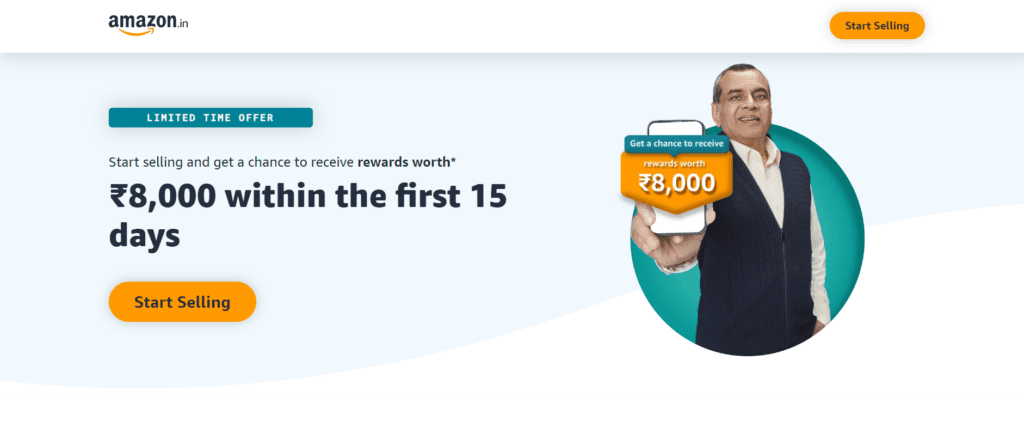
Creating a seller account on Amazon is a straightforward process. Here’s a step-by-step guide:
1. Visit Amazon Seller Central
Go to the Amazon Seller Central website.
2. Sign in or Create an Account
If you already have an Amazon account, sign in with your existing credentials. If not, click on “Create your Amazon account” and follow the prompts to set up a new account.
3. Select Seller Account Type
Once signed in, choose the type of seller account you want. Amazon offers two main types: Individual and Professional.
- Individual Account: Suitable for those who plan to sell fewer than 40 items per month.
- Professional Account: Ideal for high-volume sellers, allowing an unlimited number of listings for a monthly subscription fee.
4. Provide Account Information
Complete the requested information, including your business name, address, and tax identification details.
5. Agree to Terms and Conditions
Read and accept Amazon’s terms and conditions.
6. Payment Information
Enter your valid payment details. Amazon will use this information to deduct fees and deposit your earnings.
7. Verify Your Identity
Amazon may require additional information to verify your identity. This could include providing a valid phone number and confirming your identity through a call or text.
8. Set Up Your Seller Profile
Create your seller profile by adding information about your business, such as the types of products you sell and your business policies.
9. List Your Products
Start listing your products by providing details like product descriptions, prices, and available quantities.
10. Set Up Shipping
Choose your shipping methods and rates. You can opt for Fulfillment by Amazon (FBA) or handle shipping yourself.
11. Complete Tax Information
Provide your tax information. Amazon requires this for reporting purposes.
12. Review and Submit
Review all the information you’ve entered to ensure accuracy. Once satisfied, submit your seller account information.
13. Congratulations
Your Amazon seller account is now created. You can start listing and selling your products on the platform.
How to List Products on Amazon?
Listing products on Amazon involves a series of steps through your Seller Central account. Here’s a basic guide on how to list products on Amazon:
1. Log in to Seller Central
Go to Amazon Seller Central.
Log in with your seller account credentials.
2. Access the Inventory Section
Once logged in, navigate to the “Inventory” tab on the top menu.
3. Choose “Add a Product”
Click on the “Add a Product” button to start the listing process.
4. Select Your Product Category
Choose the appropriate product category for your item. Amazon has a structured category system.
5. Fill in Product Details
Complete the required information for your product, including title, brand, manufacturer, and other relevant details.
Add a unique and compelling product title.
Provide a clear and detailed product description.
6. Set the Price
Enter the price for your product. Consider competitive pricing and factor in costs.
7. Manage Inventory
Set the quantity you have in stock.
If you are using Fulfillment by Amazon (FBA), indicate the number of items you’re sending to Amazon’s fulfillment center.
8. Add Product Images
Upload high-quality images that showcase your product. Follow Amazon’s image guidelines.
9. Enter Keywords
Include relevant keywords in the search terms and backend keywords to improve discoverability.
10. Configure Shipping Settings
Specify your shipping settings, whether you’re fulfilling orders yourself or using Amazon’s FBA.
11. Create Variations (if applicable)
If you have variations of the same product (different sizes, colors, etc.), set them up accordingly.
12. Provide Additional Information
Add any additional information required by Amazon for your product category.
13. Review and Publish
Review all the information you’ve entered to ensure accuracy.
Click “Save and Finish” or a similar option to publish your product.
14. Monitor Your Listings
Regularly check your Seller Central account for updates, customer inquiries, and to manage your inventory.
How to Sell on Amazon India
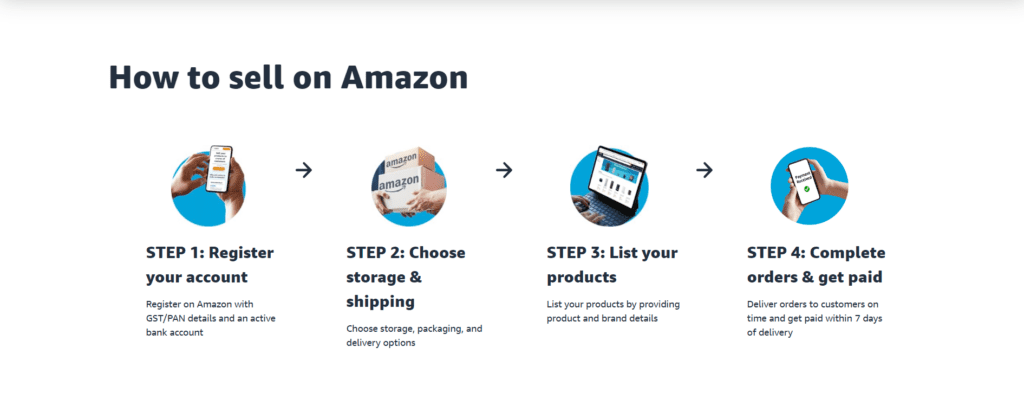
Selling on Amazon India involves several steps, and you can follow these guidelines to create and manage your seller account:
1. Create an Amazon Seller Account
Go to the Amazon Seller Registration page.
Click on “Register now” and provide the required information.
Choose the appropriate marketplace, in this case, “Amazon.in.”
2. Complete Account Setup
Fill in details such as your business name, address, and contact information.
Set up your Amazon seller profile.
3. Verify Your Identity
Amazon may require you to verify your identity through a phone call or text message.
4. Set Up Your Payment Information
Enter your bank account details for payments.
5. Tax Information
Provide your GST (Goods and Services Tax) information as it’s mandatory for selling on Amazon India.
6. Choose Your Selling Plan
Amazon offers two selling plans: Individual and Professional. Choose the one that suits your business needs.
7. Listing Your Products
Log in to your Seller Central account.
Click on the “Inventory” tab and select “Add a Product.”
Follow the prompts to list your products, providing accurate details and images.
8. Pricing Your Products
Set competitive prices for your products, considering factors like shipping costs and Amazon fees.
9. Shipping and Fulfillment
Decide whether you want to fulfill orders yourself or use Fulfillment by Amazon (FBA).
Set your shipping rates and policies.
10. Manage Your Orders
Monitor your Seller Central account for incoming orders.
Ship orders promptly and provide tracking information.
11. Customer Service
Offer excellent customer service, responding to inquiries and addressing issues promptly.
12. Utilize Amazon Tools and Services
Take advantage of tools like Sponsored Products to enhance product visibility.
Explore additional services like Amazon Advertising for more visibility.
13. Optimize Your Listings
Regularly update and optimize your product listings for better search visibility.
14. Monitor Performance Metrics
Keep an eye on your seller performance metrics to maintain a positive standing.
15. Expand Your Product Range
Consider expanding your product offerings to attract a broader audience.
16. Promotions and Deals
Participate in Amazon promotions and deals to attract more customers.
17. Stay Compliant
Ensure compliance with Amazon’s policies and guidelines to maintain a healthy seller account.
18. Utilize Analytics
Leverage Amazon’s analytics tools to understand customer behavior and optimize your strategies.
Benefits of selling products on Amazon India

Selling on Amazon India is a popular alternative for entrepreneurs and small business owners wishing to access a larger customer base and build their enterprises. Amazon India, with its large client base and user-friendly interface, offers a wonderful chance for vendors to list and sell their products swiftly and efficiently. Here are some of the main reasons to consider Amazon India for selling products online:
1. Customer Base
Amazon India has access to a huge consumer base with over 300 million active users that can boost your sales and revenue.
2. Reliable platform
Amazon India is a trusted platform that provides buyers with a secure shopping experience, which can assist develop the reputation of vendors.
3. Simple account setup and management
Establishing an account on Amazon India is quite simple, and the platform gives sellers with tools and resources to manage their listings, orders, and inventory.
4. Fulfilment services
Amazon India’s Fulfilment by Amazon (FBA) service allows sellers to keep their products in Amazon warehouses and use Amazon’s shipping and delivery services, minimising the load of logistics and offering customers a quick and efficient delivery experience.
5. Advertising and promotion
Amazon India offers different advertising and promotion methods, such as sponsored commercials, specials, and coupons, to assist merchants in enhancing visibility and sales.
6. Access to data and analytics
Amazon India gives merchants access to data and analytics, such as sales figures and customer insights, to help them make educated business decisions.
How to start selling on Amazon India?
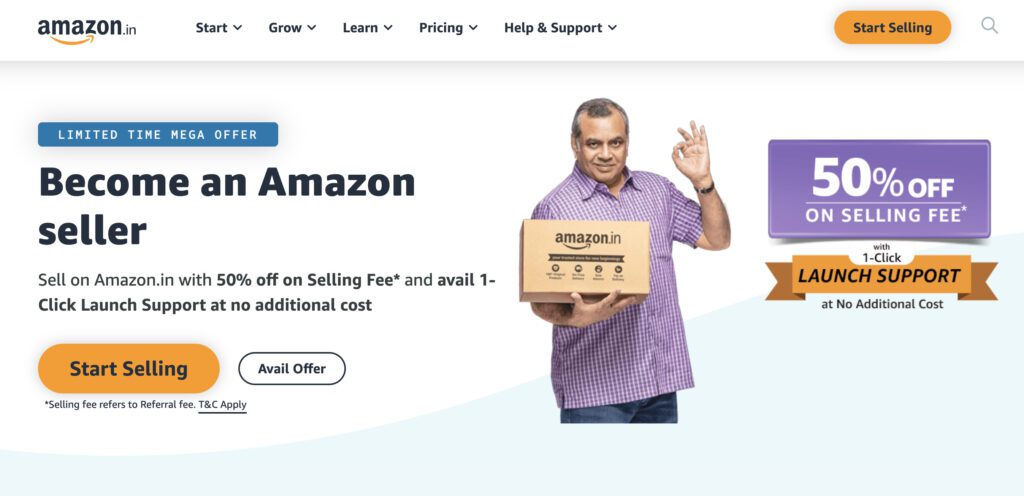
If you are still figuring out how to start selling on Amazon India, here is a step-by-step guide for your ease. Simply just follow them and take your business online.
1. Create an account as a seller: You must create an account as a seller on the Amazon India Seller Central website before you can begin selling on the platform. You will need to supply information about yourself and your business, including your business name, address, tax identification number, and bank account data.
2. Create your product listings: Once you’ve registered as a seller, you can start listing your products on the Amazon India marketplace. You can list your products individually or in bulk by uploading a spreadsheet.
3. Configure your rates: You can establish your prices for your products, but keep in mind that Amazon India takes a referral fee based on the sale price.
4. Fulfil your orders: When a consumer orders one of your products, Amazon India will contact you via email. You must pack and ship the merchandise to the customer within the timeframe specified.
5. Get paid: Within two weeks following the sale, Amazon India will deposit the money into your bank account.
6. Managing your business: The Amazon India Seller Central website allows you to track your sales, manage your inventory, and address customer inquiries.
Quick Tip: If you are planning to list your business online, you should be aware of the 10 Biggest Challenges for Most Businesses When Going Online and Solutions.
How to Become a Seller on Amazon?

Becoming a productive Amazon seller might be difficult, but it is doable with the appropriate methods and approach. Here are some pointers to help you make money on Amazon:
1. Improve your product listings: Your product listings should be optimised to capture potential purchasers’ attention. To boost your visibility on Amazon, employ high-quality product photos, appealing product descriptions, and relevant keywords in your titles and bullet points.
2. Provide competitive pricing: Price is an important aspect of your Amazon business’s success. Investigate the prices of your competitors and provide competitive prices for your products. But, ensure that you are still profitable after deducting all expenses, including Amazon’s fees.
3. Managing your inventory: To avoid overstocking or running out of stock, effective inventory management is crucial. Track your inventory levels and restock products as needed using Amazon’s inventory management features.
4. Provide excellent customer service: Positive customer reviews are crucial to your success on Amazon. Ensure that you give outstanding customer service by reacting quickly to client enquiries, fixing any difficulties that arise, and ensuring that your products are delivered on time.
5. Make use of Amazon’s advertising tools: Amazon provides a variety of advertising solutions to assist sellers in promoting their products and reaching more buyers. Consider employing Amazon Sponsored Items, Sponsored Brands, or Sponsored Display ads to boost the visibility of your product.
What can I list as a seller on Amazon?

You can offer a wide range of products on Amazon as an individual seller. It is crucial to note, however, that some products may require permission or have special conditions before being offered on Amazon. For example, if you wish to sell products in certain categories, such as health and personal care, you may need to meet strict regulations for product safety and labelling.
Be careful to read Amazon’s seller guidelines and product policies before listing any things for sale. Let’s take a look at some of the most commonly listed products on Amazon:
- Books: Amazon allows both new and used books to be sold.
- Electronics: Electronics include smartphones, computers, and headphones.
- Clothing and fashion accessories: Shoes, bags, and jewellery are examples of clothing and accessories.
- Home and Kitchen Products: Cookware, furnishings, and home decor are examples of home and kitchen products.
- Health and beauty: Cosmetics, skincare, and vitamins are examples of health and beauty items.
- Games and toys: Toys and games include board games, video games, and action figures.
- Sports equipment: Bikes, camping gear, and exercise equipment are examples of sports and outdoor equipment.
- Musical instruments: This includes guitars, keyboards, and drums.
- Automotive and industrial products: These include tools and automotive parts.
- Homemade products: Whether you make your crafts, artwork, or jewellery, you can sell them on Amazon Handmade.
Conclusion
In conclusion, starting to sell on Amazon India might be a lucrative business opportunity for individuals wishing to reach a larger audience and enhance sales. Sellers may learn how to create an Amazon seller account, list their products, and manage orders by following this step-by-step instruction.
To succeed on Amazon, vendors must research Amazon’s policies and guidelines, optimise their product listings, and provide exceptional customer support. By following these procedures and continually checking their performance, sellers can develop a successful business on Amazon India. Hopefully, now you know how to start selling on Amazon India and earn profits.
FAQs
How to start selling on Amazon India directly?
Create an Amazon seller account, list your goods with accurate and comprehensive information, set competitive prices, process orders quickly, and provide excellent customer service to begin selling directly on Amazon India.
How much does Amazon India take as commission?
For each article sold, Amazon charges a referral fee. The amount varies depending on the merchandise category. The majority of referral payments range from 8% to 15%.
How essential is Amazon product pricing?
Because Amazon is such a competitive marketplace, product pricing is critical. To remain competitive and attract clients, it is critical to monitor your competitors’ pricing and modify your prices accordingly.
Will advertising help Amazon improve sales and profits?
Advertising can be an efficient approach to improve sales and earnings on Amazon. Sponsored Items and Sponsored Brands can assist increase visibility and traffic to your listings, which can lead to increased sales.
Is it mandatory to use Amazon’s fulfilment services to optimise profits?
Using Amazon’s fulfilment services is not required, but it can be useful. You may take advantage of Amazon’s rapid shipping and Prime membership by employing their fulfilment services.
How can I track my Amazon performance?
Amazon offers a variety of performance indicators, including sales, conversion rates, and customer reviews. You can identify places where you can improve by monitoring these indicators.
How to start selling products on Amazon?
To start selling on Amazon, follow these steps:
Create an Amazon Seller Account.
Complete your account setup, including business details and payment information.
List your products by providing accurate details and images.
Set competitive prices and decide on your fulfillment method.
Monitor and manage your orders through Seller Central.
Is selling on Amazon profitable in India?
Selling on Amazon in India can be profitable, but success depends on factors like product selection, pricing, and effective marketing. Conduct market research and optimize your strategies to enhance profitability.
How much will it cost to start selling on Amazon?
The cost of starting on Amazon includes seller fees, subscription plans (if applicable), shipping costs, and product-related expenses. Initial costs vary, and you can choose between an Individual or Professional selling plan.
How to become an Amazon seller in India?
Become an Amazon seller in India by:
Creating an Amazon Seller Account.
Completing your seller profile and providing necessary business details.
Setting up your payment information.
Listing your products and starting to sell.
How much does a beginner Amazon seller make?
Earnings for beginner Amazon sellers vary widely. Success depends on factors like product selection, pricing, marketing efforts, and fulfillment methods. Some beginners make modest profits, while others achieve substantial income.
Can I start selling on Amazon for free?
Yes, you can start selling on Amazon for free with an Individual selling plan. However, keep in mind that there are per-item fees for each sale made.
Can I sell on Amazon with no product?
To sell on Amazon, you need products to list. However, you can explore business models like dropshipping, where you fulfill orders from a supplier without holding inventory.
Can I sell on Amazon without a monthly fee?
Yes, you can sell on Amazon without a monthly fee by choosing the Individual selling plan. Keep in mind that there are per-item fees for each sale made.
Does Amazon seller pay daily?
Amazon disburses payments to sellers every 14 days. This allows time for order processing, shipping, and returns before payments are released.
Can I sell used items on Amazon?
Yes, you can sell used items on Amazon. Ensure accurate product descriptions and conditions to provide transparent information to buyers.
Can I start selling on Amazon without GST?
While GST (Goods and Services Tax) registration is not mandatory for all sellers, it is advisable to register for GST, especially if your turnover exceeds the prescribed limit. It provides credibility and opens avenues for growth.
Can I sell on Amazon from home?
Yes, you can sell on Amazon from the comfort of your home. Manage your seller account, monitor orders, and fulfill your business activities through Amazon Seller Central.
Which products are GST-free?
GST exemptions may vary, but essential goods like fresh produce, milk, and certain healthcare items may be exempt. Consult with a tax professional for accurate information.