Choosing the right tools is crucial for the success of your print on demand business. The selection of tools plays a pivotal role in shaping every aspect, from product creation and fulfillment to design and marketing software.
In this guide, we’ll delve into the essential tools that form the backbone of a thriving print on demand venture. In this blog, we will go through the important tools and their features.
Table of Contents
Why Do You Need Print on Demand Tools?
Think of print on demand tools as your trusty companions in the world of business.
Design software acts like an artist’s brush, turning creative ideas into reality. Automation tools function in the behind-the-scenes, making complicated processes smooth and efficient.
Together, they create a seamless, customer-focused business model. This is why print on demand tools are significant in this business they make it easy to work.
Using print-on-demand services, eCommerce businesses can create custom products like hoodies, wall art, t-shirts, and beanies. They are produced only after a customer places an order.
Gain valuable insights and recommendations from successful print-on-demand stores to discover how these tools can benefit your business.
Statistic: According to a recent industry survey, businesses utilizing advanced design and automation tools experienced a 30% increase in customer satisfaction and a 20% boost in operational efficiency.
How to Choose the Right Print on Demand Tools for Your Business?
Choosing the perfect print on demand tool involves a thorough examination of various factors.
Look beyond the company’s capabilities and study the difficulties of the design tools it supports.
Check for seamless integration with marketing and automation tools to ensure a cohesive workflow. Scalability and flexibility are crucial – your chosen tools should effortlessly grow with your expanding business.
By grasping the nuances of these considerations, entrepreneurs can confidently navigate the print on demand world.
Best Print on Demand Tools for Business
Choosing the right print on demand tools is akin to laying a solid foundation – it simplifies operations, elevates product quality, and fundamentally contributes to the overall success of a print on demand venture.
1. Top Ecommerce Platforms for Print-on-Demand
When it comes to print on demand sites, Blinkstore comes out on top because of its benefits for new entrepreneurs:
Blinkstore
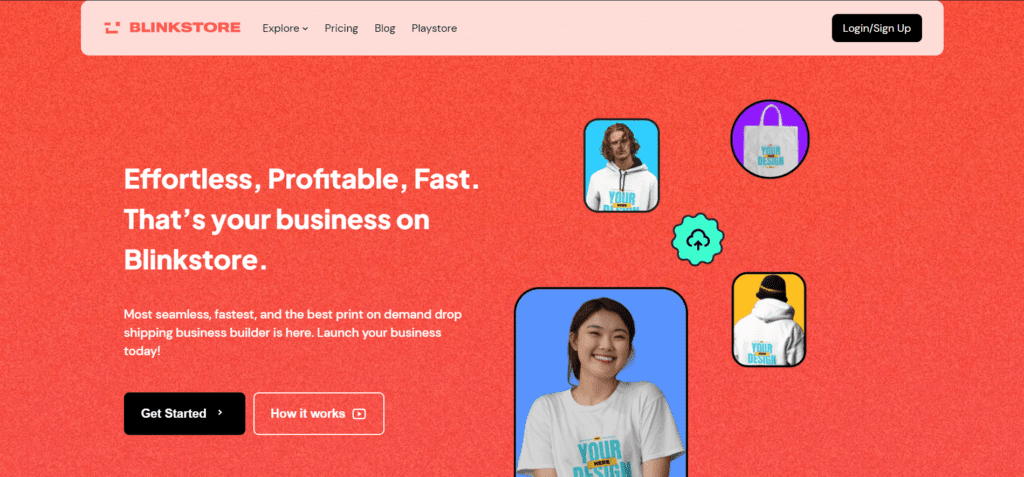
| Features | Blinkstore |
|---|---|
| Store/Website Builder | FREE and user-friendly |
| Custom Domain | FREE with easy setup |
| FB Pixel & Google Analytics | FREE integration for enhanced tracking |
| International Shipping | UPCOMING – Future support for global shipments |
| POD Catalog | Diverse catalog with 50+ customizable products |
| Post Order Support | FREE assistance and support post-purchase |
| Pricing | $0/month with no hidden fees |
| Time Spent | Minimal time commitment of 10 to 30 mins/week |
As you can see, Blinkstore is a valuable resource for those in the print on demand business. Let’s take a closer look at some other popular platforms, their features, and the pros and cons.

Merchize
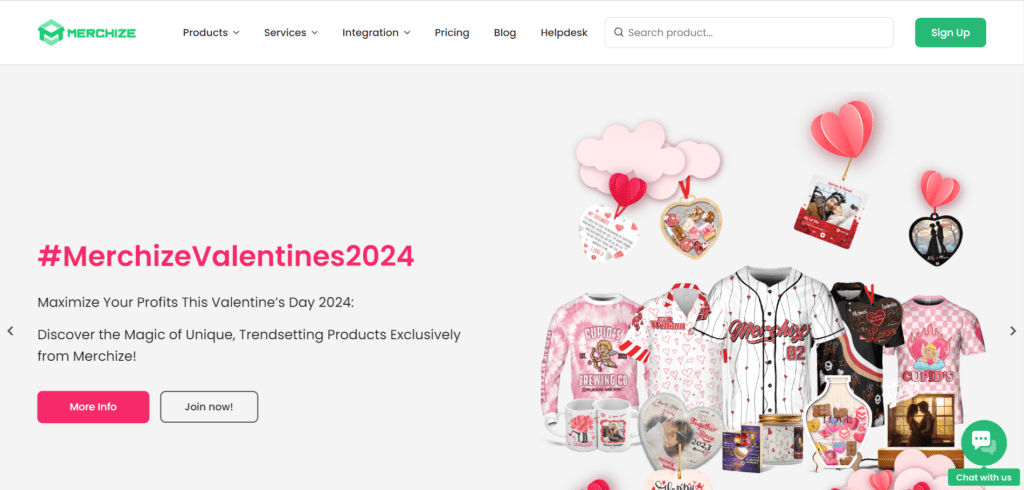
- Features:
- A wide array of customizable products, including apparel and accessories.
- Integration with major e-commerce platforms for seamless order processing.
| Pros | Cons |
|---|---|
| – Efficient order fulfillment. | – Limited product range compared to some competitors. |
| – Competitive pricing. |
Printful
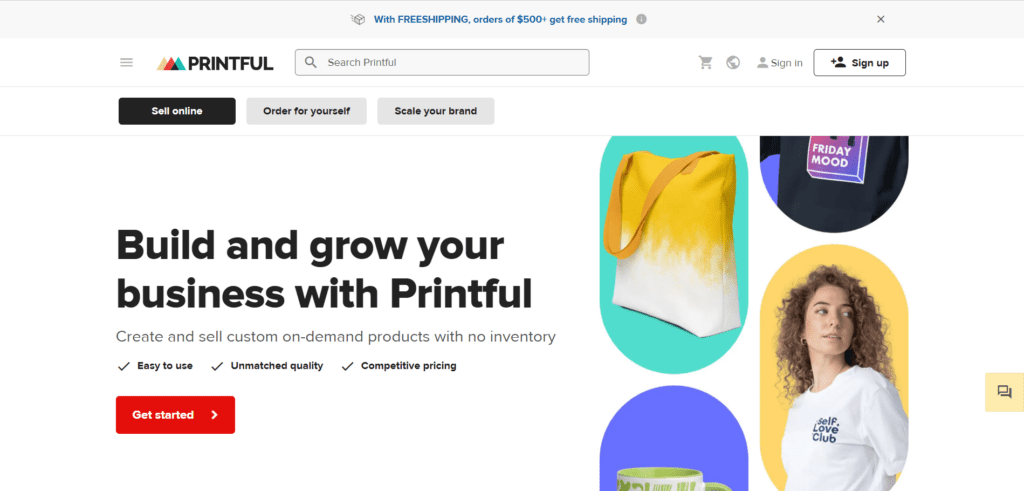
- Features:
- High-quality products and printing methods.
- Warehousing and fulfillment services for custom branding.
- Integration with multiple e-commerce platforms.
| Pros | Cons |
|---|---|
| – Excellent product quality and diverse options. | – Slightly higher pricing compared to some competitors. |
| – Warehousing services for brand consistency. |
Redbubble
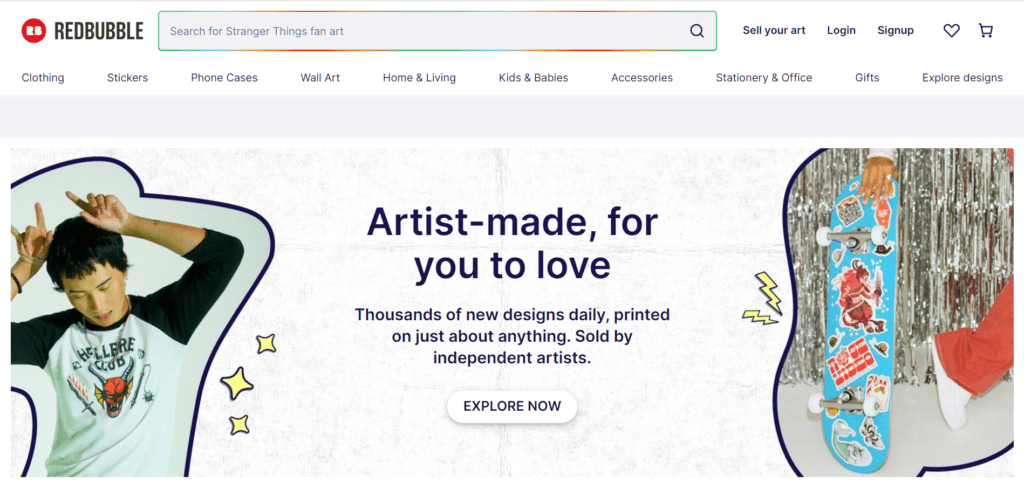
- Features:
- A vast marketplace with a global customer base.
- Print-on-demand products include art prints, clothing, and home décor.
- Artist-friendly community and opportunities for exposure.
| Pros | Cons |
|---|---|
| – Wide reach and exposure. | – Limited control over pricing. |
| – Community support for artists. |
Society6
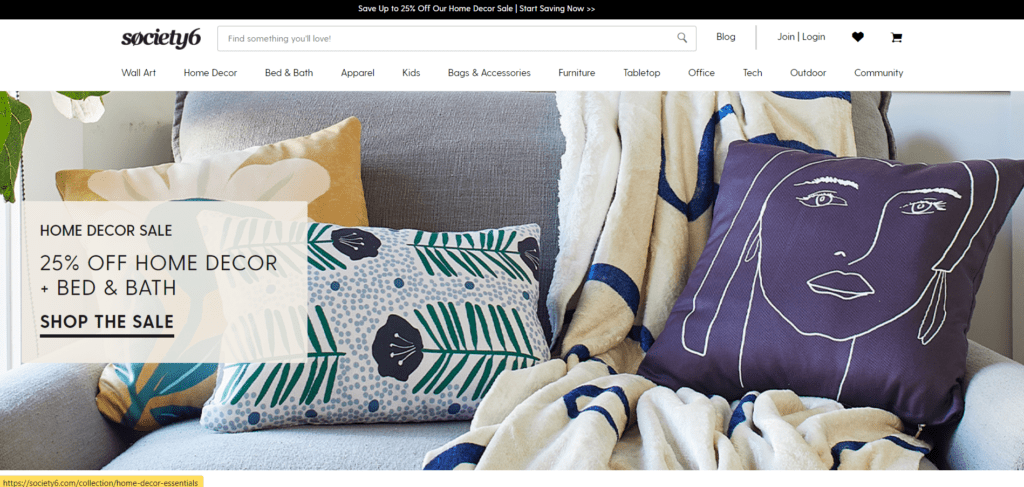
- Features:
- Unique artist-designed products.
- A diverse range of home décor items.
- A platform with a focus on supporting independent artists.
| Pros | Cons |
|---|---|
| – Artistic and unique product offerings. | – Limited customization options compared to competitors. |
| – Support for independent artists. |
Threadless
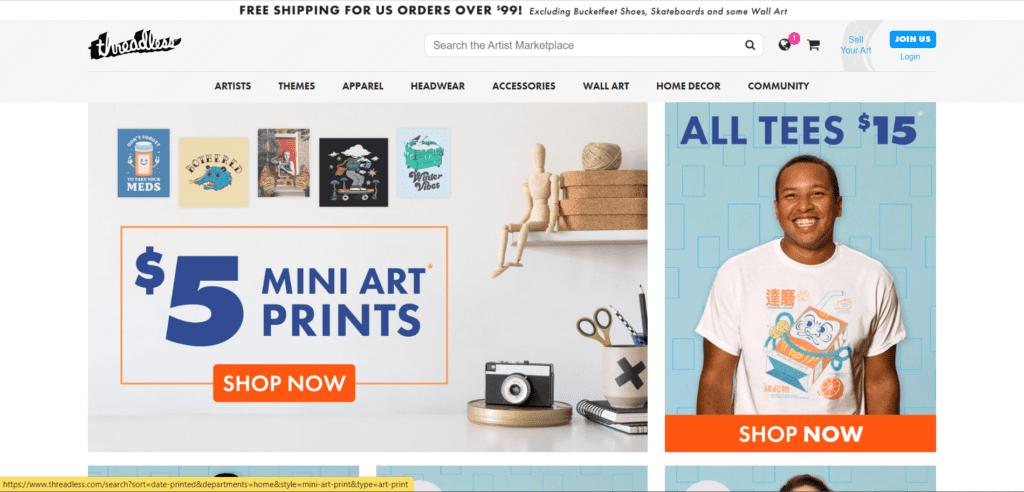
- Features:
- A platform with a strong emphasis on community-driven designs.
- Customizable storefronts for artists.
- A wide variety of apparel and accessories.
| Pros | Cons |
|---|---|
| – Community engagement and artist support. | – Can be competitive for new or lesser-known artists. |
| – Varied product range. |
2. Design Softwares Tools for Print on Demand
At the core of design lie powerful software tools that facilitate complex creation.
Many print-on-demand tools have templates that make designing easier. If your designs are in different file formats, tools to Convert PDF to MS Word can be super helpful, especially if you need to edit or reuse your content.
Familiarize yourself with industry-standard design software like Adobe Photoshop and Illustrator, renowned for their versatility and robust features.
Adobe Photoshop
Perfect for editing and creating raster-based designs, like photographs or digital artwork, for print-on-demand products such as apparel and accessories.
Illustrator
Excellent for designing vector-based graphics, logos, and illustrations with scalable properties, essential for print-on-demand products requiring precise and resizable artwork.
For digital illustrations, consider the seamless experience of Procreate on tablets.
If exploring alternatives, CorelDraw caters to vector graphics, providing a noteworthy alternative to Adobe’s offerings.
3. Free Graphic Design Tools
Creativity knows no budget constraints. Find free graphic design tools that cater to beginners and cost-conscious designers alike.
GIMP, Inkscape, Canva, Photoshop, and Gravit Designer offer powerful features without the price tag, making them accessible to aspiring designers eager to hone their skills.
GIMP
| Pros: | Cons: |
|---|---|
| – Robust features comparable to premium software. | – Steeper learning curve for beginners. |
| – Extensive community support. |
Inkscape
| Pros: | Cons: |
|---|---|
| – User-friendly interface. | – Limited photo editing capabilities. |
| – Ideal for vector graphics. |
Canva
| Pros | Cons |
|---|---|
| – User-friendly interface | – Limited features compared to professional software like Photoshop |
| – Accessible templates and design elements | – Less control over advanced design and customization |
| – No installation required, accessible online | – Some features may require a paid subscription |
Photoshop
| Pros | Cons |
| – Robust features for advanced photo editing | – Steeper learning curve for beginners |
| – Extensive customization options | – Requires installation and storage space on your device |
| – Powerful tools for creating intricate designs | – Higher cost for full version; free trial may have limitations |
Gravit Designer
| Pros: | Cons: |
|---|---|
| – Cross-platform compatibility. | – Some advanced features are behind a paywall. |
| – Intuitive interface. |
Pro Tip: Join design communities like Reddit’s r/design_critiques for constructive feedback and continual improvement.
4. Print on Demand Tools for Quality Images
Captivating visuals are your silent brand ambassadors. Beyond design software, the strategic utilization of image tools can transform your products into compelling narratives.
Let’s dive deeper into tools, exploring their features, pros, and cons for a comprehensive understanding.
Unsplash
- Features:
- Vast collection of high-resolution, royalty-free images.
- User-friendly interface for seamless browsing.
| Pros: | Cons: |
|---|---|
| – Diverse selection catering to various themes. | – Limited advanced search features compared to competitors. |
| – No attribution required for most images. |
You can also look for free Unsplash alternatives.
Pixabay
- Features:
- Extensive library of royalty-free images, illustrations, and vectors.
- Robust search filters for targeted results.
| Pros: | Cons: |
|---|---|
| – Varied content types for versatile use. | – Popular images may appear across various platforms. |
| – User-friendly interface with easy downloads. |
5. Mockup Tools
Mockups are an excellent way to test your designs. Let’s look at some of the mockup tools.
Mockey AI
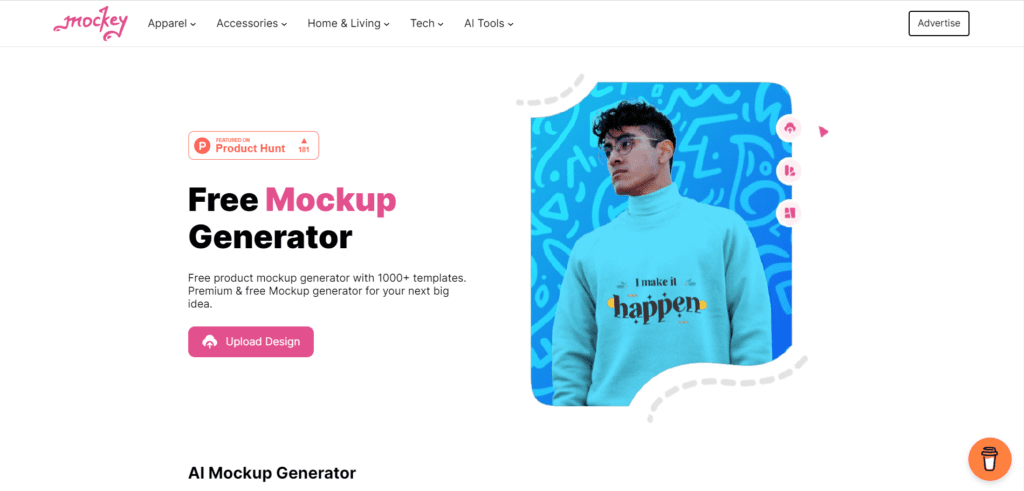
- Create unlimited, watermark-free mockups at no cost or restrictions.
- Enjoy a simple, intuitive experience with a user-friendly drag-and-drop interface.
- Access over 100 mockups for diverse products, spanning apparel, accessories, home goods, and more.
- Generate marketing-ready, high-resolution images ideal for online stores and promotional materials.
Placeit
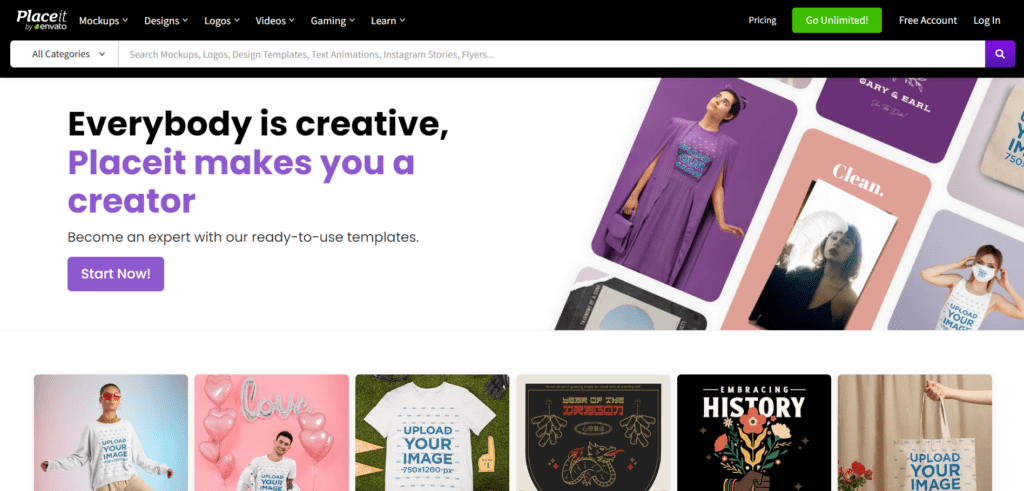
- Features:
- Wide range of mockup templates for apparel, accessories, and more.
- User-friendly interface with customizable options.
| Pros: | Cons: |
|---|---|
| – High-quality, realistic mockups. | – Limited customization for some templates. |
| – Accessible for beginners with no design skills. |
Customily
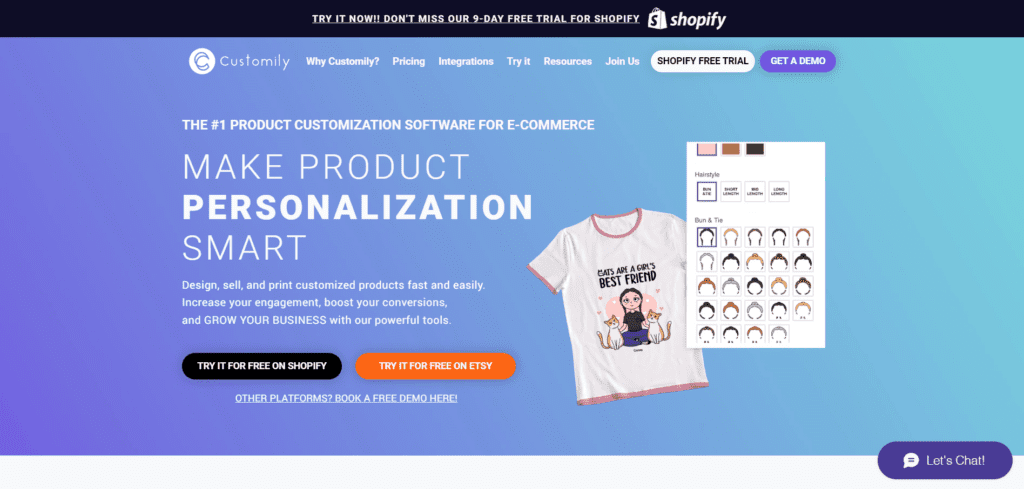
- Features:
- Customization options for apparel and promotional products.
- Integration with e-commerce platforms for seamless design transfer.
| Pros: | Cons: |
|---|---|
| – Tailored for personalized product creation. | – Learning curve for users unfamiliar with customization tools. |
| – Bulk design and order management capabilities. |
Pro Tip: Utilize mockups not only for product presentation but also for testing different designs before full production.
6. Brand Identity Tool
Creating a robust brand identity goes beyond design—it’s about telling a cohesive story.
Canva’s Brand Kit:
- Features:
- Centralized storage for brand assets, including logos, colors, and fonts.
- Customizable templates for social media, presentations, and more.
| Pros: | Cons: |
|---|---|
| – Streamlines design workflow with pre-set brand elements. | – Advanced features limited in the free version. |
| – Collaboration features for team use. |
7. Productivity and Automation Tools
Let’s explore a range of print on demand tools, highlighting their features, pros, and cons to help you make informed choices for your print on demand business.
Flying Upload
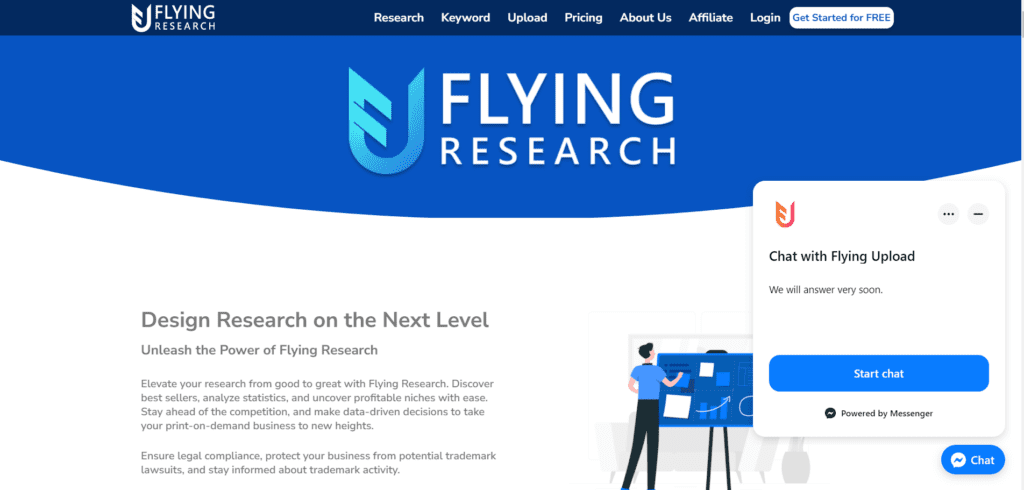
- Features:
- Automated uploading of designs to multiple print-on-demand platforms.
- Bulk processing for streamlined workflow.
| Pros: | Cons: |
|---|---|
| – Time-saving automation for product listings. | – Limited customization options for automation. |
| – User-friendly interface. |
MerchTitans
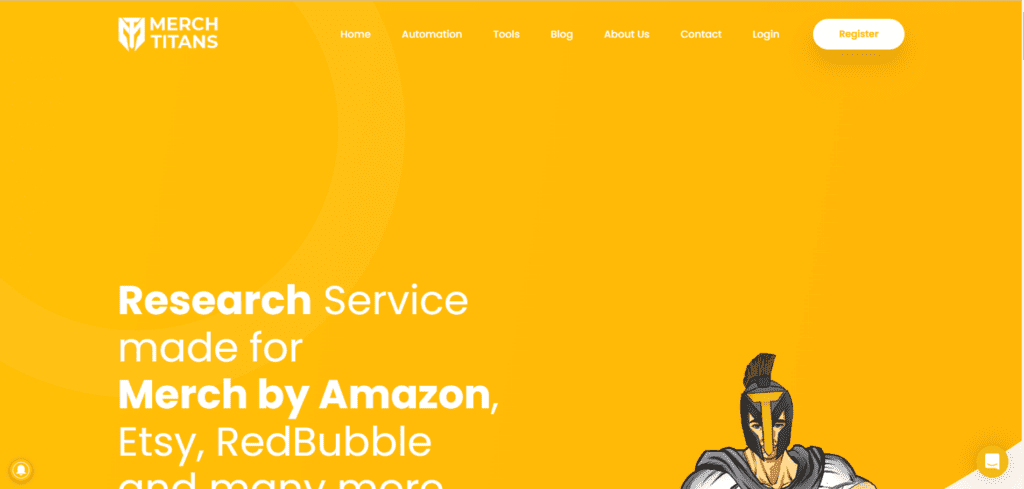
- Features:
- Automation for product research, design creation, and listing.
- Integration with various print-on-demand platforms.
| Pros: | Cons: |
|---|---|
| – Comprehensive suite covering multiple aspects. | – Pricing might be on the higher side for small businesses. |
| – Regular updates and improvements. |
LazyMerch
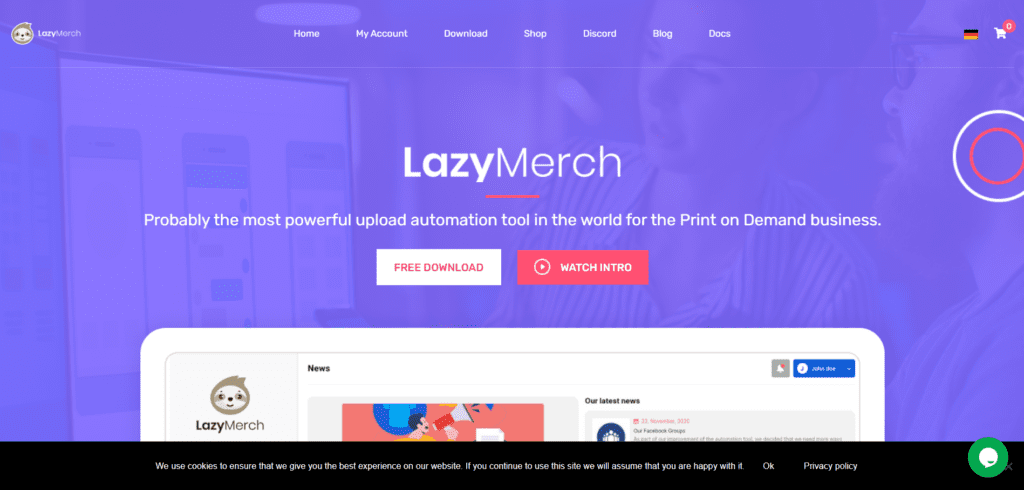
- Features:
- Automated product creation, optimization, and scaling.
- Integration with popular print-on-demand platforms.
| Pros: | Cons: |
|---|---|
| – Time-efficient scaling of designs. | – Limited advanced features for experienced users. |
| – User-friendly for beginners. |
8. Email Marketing Tools
Here are some notable tools to amplify your email marketing efforts:
Klaviyo
- Features:
- Segmentation for targeted campaigns.
- Automated email flows for customer journeys.
| Pros: | Cons: |
|---|---|
| – Advanced analytics for tracking performance. | – Pricing may be higher for larger email lists. |
| – Integration with various e-commerce platforms. |
Drip
- Features:
- Visual workflow builder for automated campaigns.
- Personalization options based on customer behavior.
| Pros: | Cons: |
|---|---|
| – Comprehensive e-commerce integration. | – Some users find the interface complex initially. |
| – A/B testing for optimizing campaigns. |
MailChimp
- Features:
- Easy-to-use drag-and-drop email builder.
- Automation workflows for targeted messaging.
| Pros: | Cons: |
|---|---|
| – Free plan available for small businesses. | – Advanced features are limited in the free plan. |
| – Integrations with various apps and platforms. |
Pro Tip: Craft personalized and engaging email campaigns to build and nurture relationships with your customers.
9. Social Media Marketing Tools
Leveraging social media is crucial for brand visibility. Here are tools to streamline your social media marketing efforts:
Buffer
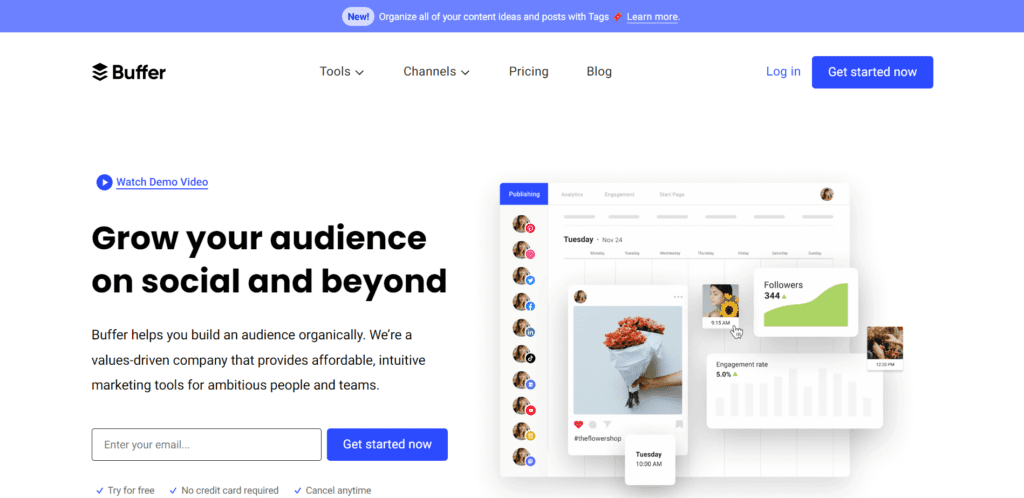
| Features: | Pros: | Cons: |
|---|---|---|
| – Social media scheduling and content planning. | – User-friendly interface. | – Advanced analytics available in higher-priced plans. |
| – Analytics for tracking post performance. | – Collaboration features for teams. |
Hootsuite
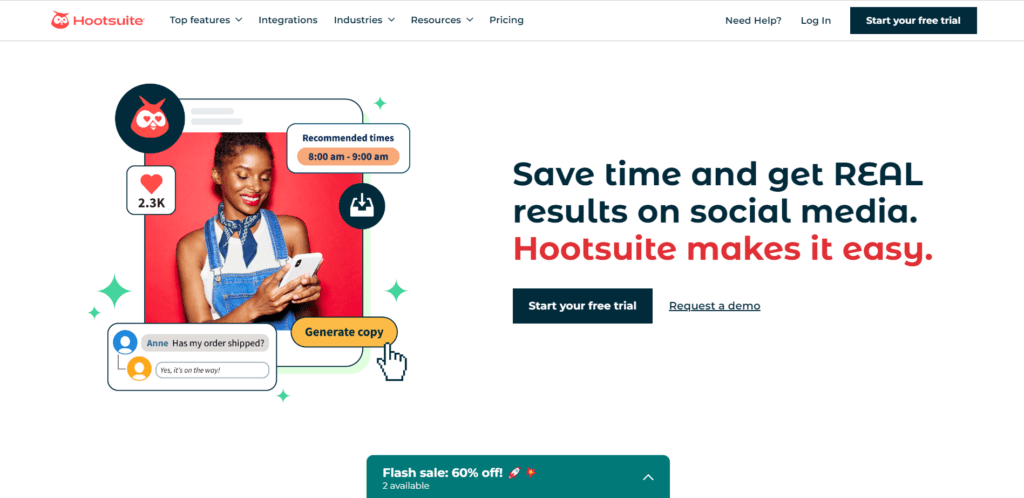
| Features: | Pros: | Cons: |
|---|---|---|
| – Social media management, scheduling, and monitoring. | – Integration with a wide range of social platforms. | – Learning curve for beginners. |
| – Collaboration tools for team coordination. | – Robust reporting features. |
Tailwind
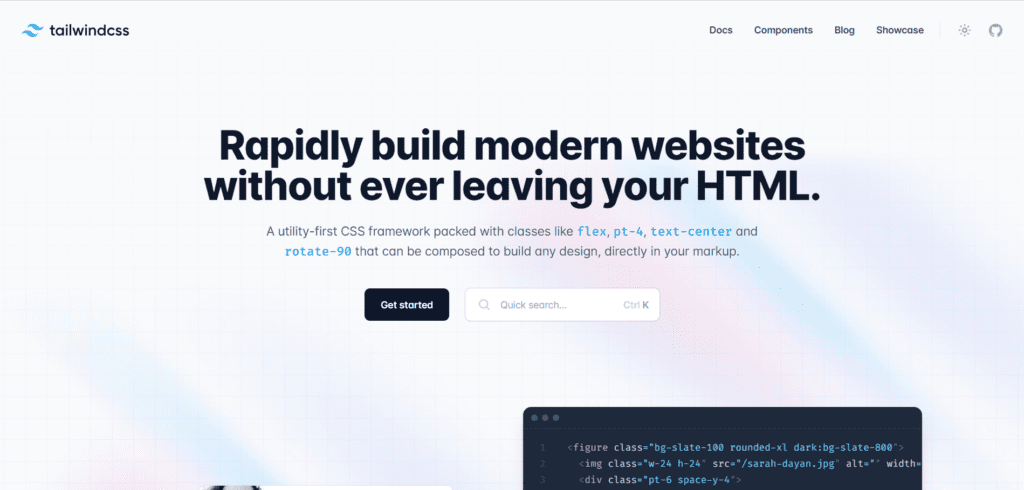
| Features: | Pros: | Cons: |
|---|---|---|
| – Pinterest and Instagram scheduling and analytics. | – Tailored for visual platforms. | – Limited to Pinterest and Instagram. |
| – SmartLoop feature for evergreen content. | – In-depth analytics for Pinterest. |
Pro Tip: Plan your social media content in advance, maintaining a consistent posting schedule to engage your audience.
10. SEO Tools for Print on Demand
Enhancing your search engine visibility is vital for driving organic traffic. Explore these SEO tools to optimize your print on demand website:
Google Keyword Planner
| Features: | Pros: | Cons: |
|---|---|---|
| – Keyword research for content optimization. | – Direct integration with Google Ads. | – Limited in-depth competitor analysis. |
| – Insights into search volumes and competition. | – Free to use. |
Ahrefs
| Features: | Pros: | Cons: |
|---|---|---|
| – Comprehensive site and keyword analysis. | – Extensive data for strategic SEO planning. | – Higher pricing for advanced features. |
| – Backlink monitoring and competitor research. | – Regularly updated database. |
SEMrush
| Features | Pros | Cons |
|---|---|---|
| Identify relevant keywords for optimizing product listings and content | – Helps identify high-value keywords | – Cost may be prohibitive for some small businesses |
| Analyze competitors’ SEO strategies and performance | – Gain insights into competitor tactics. | – Learning curve to fully utilize all features |
| Identify technical SEO issues and opportunities for improvement | – Improve website health and performance | – Requires time and effort to address identified issues |
Pro Tip: Regularly update and optimize your website content based on keyword research to stay relevant in search engine rankings.
11. Advertising and Conversion Optimization tools
Let’s delve into powerful print on demand tools that can elevate your visibility and fine-tune your conversion strategies.
Facebook Ad Library
- Features:
- The comprehensive database of active and inactive ads on Facebook.
- Allows you to explore competitor ads and industry trends.
| Pros: | Cons: |
|---|---|
| – Insight into successful ad formats and creative elements. | – Limited to Facebook and Instagram. |
| – Helps in crafting engaging and competitive ads. |
PowerAdspy
- Features:
- Ad intelligence tool for various social media platforms.
- Allows tracking of ad performance and creative elements.
| Pros: | Cons: |
|---|---|
| – Wide coverage across multiple social platforms. | – Requires a subscription for full access to features. |
| – Advanced filters for targeted competitor analysis. |
Pro Tip: Regularly monitor the Facebook Ad Library to stay updated on industry trends and refine your advertising strategy.
Unbounce
- Features:
- Drag-and-drop landing page builder for A/B testing.
- Integration with various marketing tools.
| Pros: | Cons: |
|---|---|
| – Simplifies the creation and testing of landing pages. | – Pricing may be higher for smaller businesses. |
| – Offers dynamic text replacement for personalized content. |
HotJar
- Features:
- Heatmaps, session recordings, and user feedback tools.
- Insights into user behavior for website optimization.
| Pros: | Cons: |
|---|---|
| – Visual representation of user interactions. | – Free plan has limitations. |
| – User feedback tools for qualitative insights. |
Google Site Speed:
- Features:
- Measures website loading times and provides optimization suggestions.
- Integration with Google Analytics for comprehensive insights.
| Pros: | Cons: |
|---|---|
| – Direct impact on user experience and SEO rankings. | – Requires technical knowledge for some optimization suggestions. |
| – Free tool provided by Google. |
Google Analytics
- Features:
- In-depth analysis of website traffic, user behavior, and conversions.
- Customizable dashboards for monitoring key metrics.
| Pros: | Cons: |
|---|---|
| – Comprehensive insights into website performance. | – Learning curve for users unfamiliar with analytics. |
| – Integration with other Google services. |
12. Business Name Generator Tools
Finding the right business name doesn’t have to be difficult. Here are some user-friendly tools to help you generate catchy and unique names:
Shopify Business Name Generator: This tool generates names based on a keyword related to your business. It provides creative suggestions tailored to your industry, making it easy to find a name that resonates.
Wix Business Name Generator: Another free option, Wix’s tool allows you to input details about your business. It then generates catchy names that align with your brand identity, helping you stand out.
Namelix: If you prefer short and brandable names, Namelix is perfect. It uses an AI-powered algorithm to create unique names based on your preferences. This makes the naming process efficient and effective.

Additional Recommendations for Print on Demand Tools
While the print on demand tools mentioned earlier form the backbone of a successful print on demand business, there are additional resources that can enhance your efficiency and creativity. Consider incorporating these tools into your toolkit for a more comprehensive approach:
Trello or Asana
- Purpose:
- Project management and collaboration.
- Benefits:
- Streamlined task organization.
- Improved communication among team members.
Grammarly
- Purpose:
- Grammar and spell-check for content creation.
- Benefits:
- Enhances the professionalism of product listings and marketing materials.
- Ensures error-free communication with customers.
Shopify or WooCommerce
- Purpose:
- E-commerce platforms for hosting your print-on-demand store.
- Benefits:
- User-friendly interface for managing products.
- Integration with various print-on-demand services.
Vexels or Freepik
- Purpose:
- Access to a library of design elements and templates.
- Benefits:
- Saves time in creating unique designs.
- Expands your design options without starting from scratch.
Build a Profitable Print on Demand Business with Blinkstore
Blinkstore is a free print-on-demand platform that enables entrepreneurs to sell custom-designed products without inventory hassles. With Blinkstore, you can easily launch an online store offering personalized merchandise like t-shirts, hoodies, wall art, and accessories. Start your profitable business today with Blinkstore!
Final Thoughts – Future of Print on Demand
In conclusion, Continuously explore new print on demand tools and resources that align with your evolving business needs.
Keep your business on the cutting edge by consistently exploring and adopting new tools and resources. Adaptability is key in the competitive print on demand business, so stay open to innovations that can propel your venture forward.
FAQs – Best Print on Demand Tools
Here are some frequently asked questions about Best Print on Demand Tools.
Which is the best platform for print on demand?
The choice depends on your business needs. Popular platforms include Blinkstore, Printify, and Teespring, each offering unique features.
What is print on demand software?
Print-on-demand software facilitates designing, printing, and fulfilling custom products. Examples include Printful, Printify, and Mockey AI.
Can you do print on demand for free?
Yes, some platforms offer free services, but consider factors like product quality, fees, and limitations. Mockey AI, for instance, provides free mockup generation.
How to be profitable with print on demand?
Ensure competitive pricing, focus on niche markets, and leverage effective marketing. Choose high-quality products and reliable printing partners for customer satisfaction.
What is the best print-on-demand method?
Direct-to-Garment (DTG) printing is great for detailed designs on apparel. Sublimation printing works well for vibrant designs on items like mugs and phone cases. Heat Transfer Vinyl (HTV) is ideal for small-scale production with solid colors. Screen printing is best for bulk orders with simple designs. Printed embroidery adds texture and detail to apparel. Laser engraving creates precise designs on materials like wood or metal.
